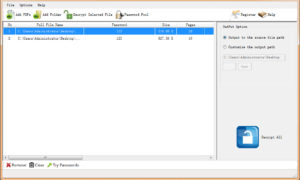The best PDF restrictions remover
A useful PDF restriction remover offers different PDF-related features, including unlocking PDF files & removing restrictions. It is designed to help you unlock the password-locked pdf documents.
PDF rESTRICTION REMOVER
Free PDF restriction remover software to remove restrictions from Adobe PDF files and enable users to copy, edit & print text or images from PDF files. It supports to remove all the PDF restrictions (copy, edit/modify & print) from PDF documents in batches.
* Remove edit, copy, print restrictions from PDF.
* Remove restrictions from PDF in batches.
* Auto detect user password with password pool.

Remove PDF Password and Restrictions
It enables users to remove edit, copying, and print restrictions from PDF document in a few seconds without entering the owner password. If the PDF file is protected by User/Open Password: users need to type the password to unlock the PDF file manually.

Remove restrictions from PDF files in batches.
Powerful pdf restrictions remover software which allows users to remove restrictions from PDF documents in batches each time. It will raise your working efficiency.

Auto detect user/open password
It provides users with a way to input all the user/open password for all your pdf files, our software will automactically recognize and match the user/open password for your pdf files so that you do not have to input them manually one by one.
Key Features
Key features and notice of this pdf tool when you are using.
01
No require other software
Do NOT need Adobe Acrobat Reader or other third party software installed..
02
User friendly
It is a standalone application with friendly user interface.
03
Compatible
Compatible with Windows 10, Windows 7, Windows Vista and Windows XP operating system
04
Security
Add it to your trust list of anti-virus software and install it as some anti-virus software will report it as virus wrongly
FRIENDLY GUI
President
Easy to handle your pdf document