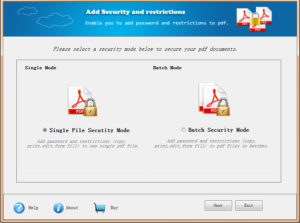A Perfect PDF encryption tool
An all-in-one Free PDF encryption software to add owner passwords and user passwords to pdf documents.
PDF Encryption
A simple pdf encryption software designed to help you encrypt Adobe PDF documents in batches. It provides users with a secure way to add password to PDF files to prevent unauthorized users from reading or opening. You can also set owner passwords for PDF file, preventing your PDF files from printing, editing, coping, and changing.
Two types of password for PDF: Owner passwords and User passwords. Owner password can be used to protect PDF files from printing, editing, change, and copying. With an owner password, users can get full access to the PDF file. User password is only used to open the PDF file.

Encrypt PDF
Protect your pdf with four different security levels:
a.40-bit REC – Adobe Acrobat 3.0 or above;
b.128-bit RC4 – Adobe Acrobat 5.0 or above;
c. 128-bit AES – Adobe Acrobat 7.0 or above;
d.256-bit AES – Adobe Acrobat 9.0 or above.

Batch securing PDF documents
It offers users a way to secure a batch of pdf documents each time. Users can add password to pdf files in batches, which saves their time and energy.

Protect your PDF from Unauthorized Use
Set a pdf ownser password, which helps to restrict unauthorized access of pdf content, prevent content piracy. User can easily restrict pdf for printing, editing and content copying on clipboard.

Add watermark to PDF file
Enables users to add text or watermark to created PDF files while adding password security to pdf so as to protect your created pdf file copyright. With WowTron Pdf Encryption, it is so easy for you to stamp watermark on the pdf file.
Key Features
Key features and notice of this pdf tool when you are using.
01
No require other software
Do NOT need Adobe Acrobat Reader or other third party software installed..
02
User friendly
It is a standalone application with friendly user interface.
03
Compatible
Compatible with Windows 10, Windows 7, Windows Vista and Windows XP operating system
04
Security
Add it to your trust list of anti-virus software and install it as some anti-virus software will report it as virus wrongly
FRIENDLY GUI
President
Easy to handle your pdf document