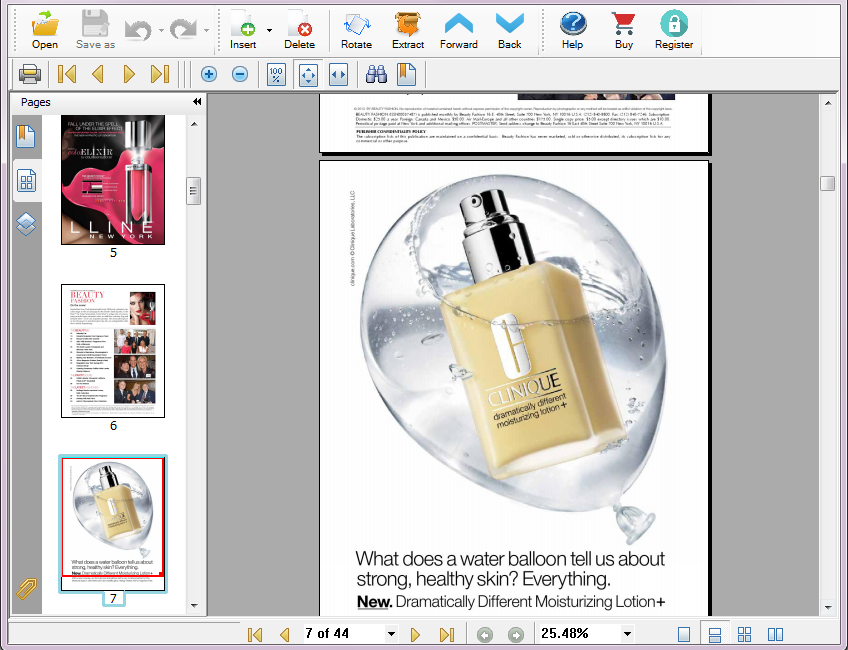A Perfect PDF PAGE MANAGER
An all-in-one Free PDF page arranger tool that lets you easily manage PDF page on computers. Get your work done on the go with this pdf tool to add, remove, rotate the PDF pages. It is designed for your team members wherever they are.
PDF Page organizer
Powerful pdf editing software allows users to insert pdf page, images, blank page to current PDF document. Users can also delete, rotate, extract and re-orgainze PDF pages to create a new PDF document.
* Insert page into PDF document.
* Insert images or blank pages to PDF file.
* Remove, rotate,extract PDF pages .
Lorem ipsum dolor

Insert extra pages or pdf file into PDF
An easy to use windows pdf page editor for users to insert pdf page from another pdf document into the processing pdf document. It also enables users to insert a blank page and insert images to PDF document.
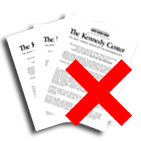
Remove PDF pages
Powerful pdf page arranger which allows users to delete pdf pages from current pdf document to create a new pdf document with a few simple steps. Amazing!

Rotate PDF pages
Rotate PDF pages in seconds. It helps change the orientation of pdf pages either from landscape to portrait or viceversa. Users can choose from 3 different rotation formats: 90° clockwise (rotating to right), 90° counter clockwise (rotating to left) and 180° clockwise (Flipping upside down). User can apply the rotations to current pages or all pages and save it permanently.
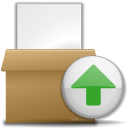
Extract PDF page & change page orders
Users are allowed to extract several PDF pages to create a new PDF document. It enables you to extract specific pages from PDF documents. Moreover, users can easily rearrange the page order as they like by using this pdf editing software.
Key Features
Key features and notice of this pdf tool when you are using.
01
No require other software
Do NOT need Adobe Acrobat Reader or other third party software installed..
02
User friendly
It is a standalone application with friendly user interface.
03
Compatible
Compatible with Windows 10, Windows 7, Windows Vista and Windows XP operating system
04
Security
Add it to your trust list of anti-virus software and install it as some anti-virus software will report it as virus wrongly
FRIENDLY GUI
President
Easy to handle your pdf document